Adding Animation
Multiple Animations can exist per project using the Plus button to extend the number of rows. Selected Row can also be removed using the Minus button. You need at least one Animation before creating a Key Frame:
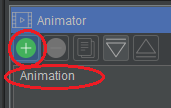
Additional options for each animation are:

Copy Animation copies the select animation allowing quick view changes for each key frame for the same animation data. Useful if you required more than one view point for a particular animation scenario.

Import Animation to load camera paths from 3D Studio Max which will generate Key Frames along the loaded camera path. Data Studio animation “.a4a” files can also
be imported.

Export Animation saves the animation as an .a4a file. This can then be loaded into another Arena4D or project.