Position Tool
Position tool enable/disable:

You can use the arrows and axis to drag and rotate your data.
The centre ball allows full free movement of the data when dragged:
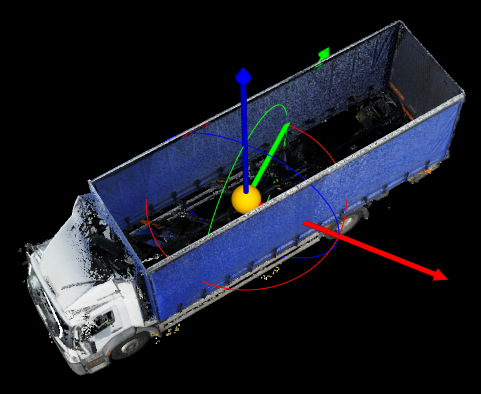
The position tool can also be moved independently of the data if you wish to reposition it into view, or rotate around a
specific part. To do so press and hold the 'Shift' key (also holding 'Alt' will slow the movements down) whilst moving the position tool (sphere will turn blue). This can be extremely useful if the position arrows don't align to the data object as per picture above. Using this method the can quickly align the arrows allowing much simpler movement of data object:
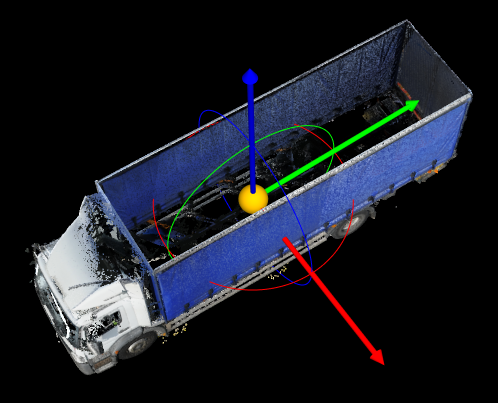
Quick position of the arrows can be achieved by right clicking on the Viewer window and choosing 'Centre Position Tool'. The sphere centre will now position where the pointer was during the right click.