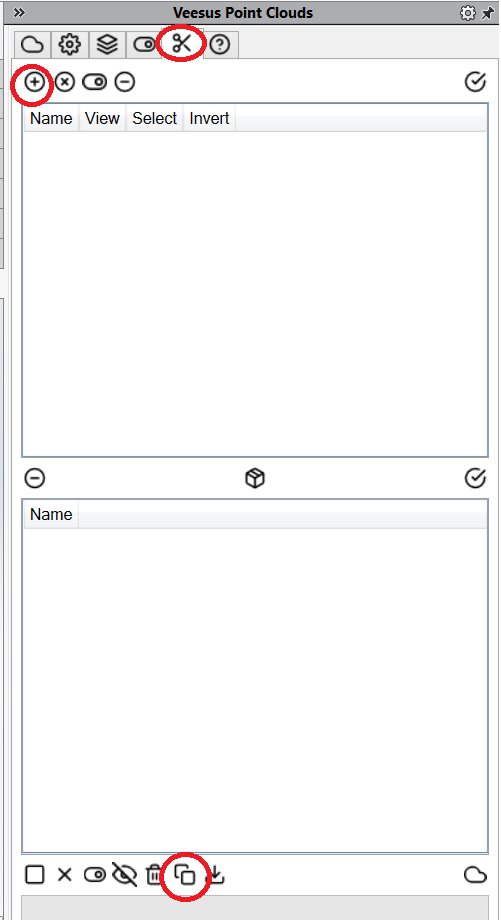Adding a Part to an Assembly
If a Parts Point Cloud(s) are required to be displayed when added to an Assembly it will need to be added Manually.
There are a two things that might need to be done to get the Point Cloud displayed in the correct place once its Part is added to an Assembly:
- Use the Veesus "Snap" option.
- Make a copy using the Veesus "Copy" option.
If the Point Cloud has NOT been transitioned (changing X,Y,Z and/or Alignment option):
Load or Create an Assembly
Add the Part positioning as required (no Point Cloud will be displayed)
Select the Part from the tree structure within SolidWorks, select the Point Cloud(s) within Veesus Point Cloud tab followed by selecting the "Snap" option:
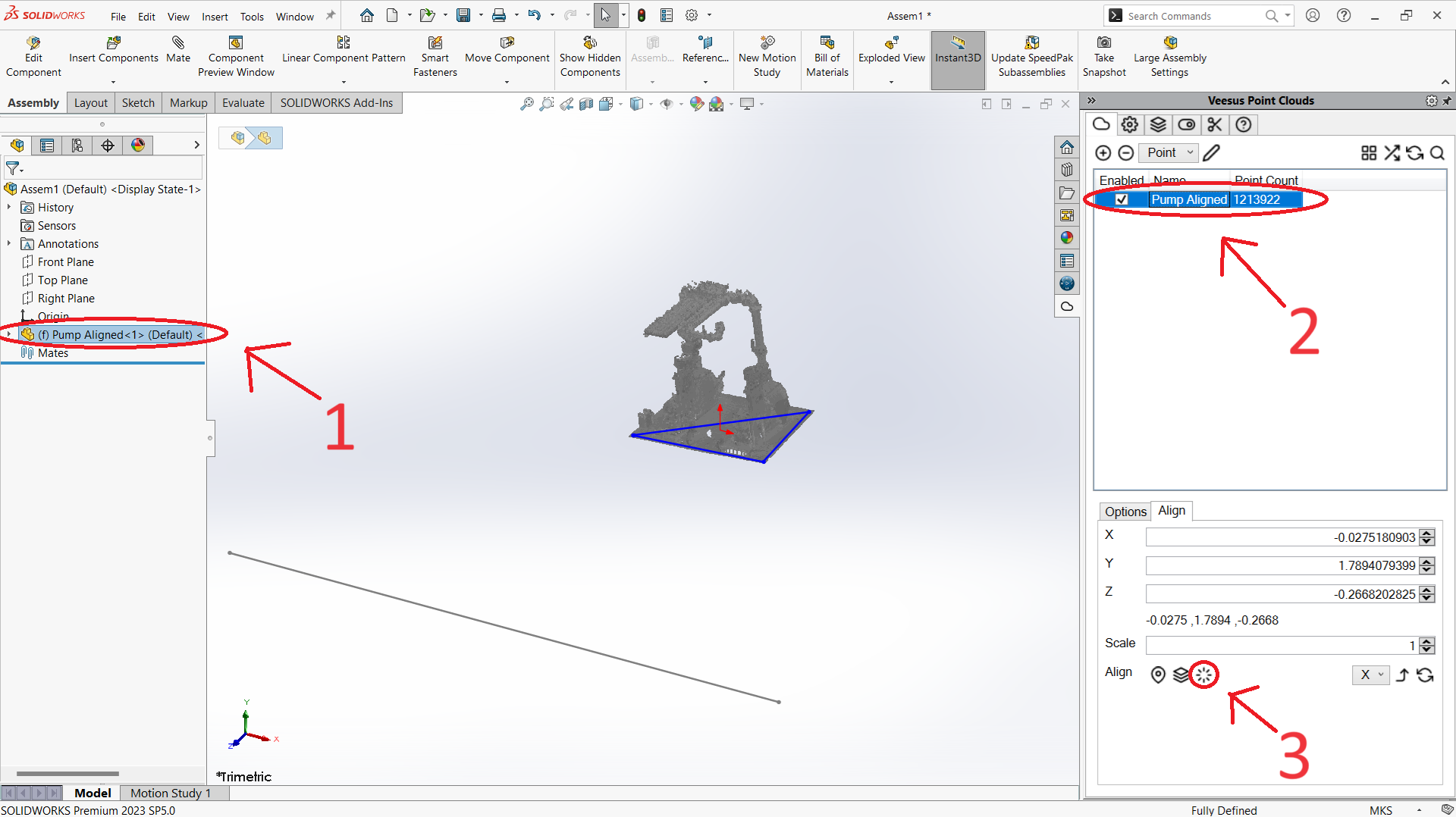
The Point Cloud will now snap to the position in relation to the drawing/model.
If the Point Cloud has been transitioned (changing X,Y,Z and/or Alignment option) then an additional copy step will be required:
Select "Clipping" tab
Select the entire Point Cloud(s) followed by "Copy" option: