Clash Detection

When Point Clouds and Meshed Surfaces come into contact, the clashed areas will be highlighted with a red cross. Turning the Clash icon on/off will display or remove clashed areas.
Note: visual performance will be reduced with clash enabled.
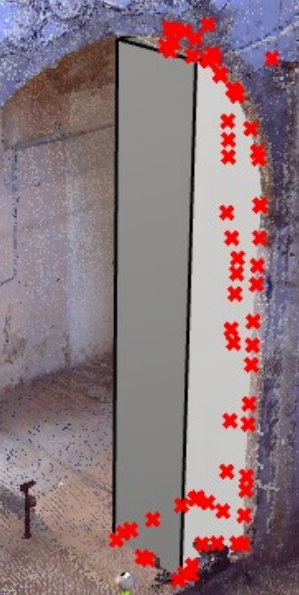
3.9 Point Cloud not displayed correctly
There are conditions that may stop a point cloud being displayed:
• Arena4DArena4D Data Studio is capable of generating “protected” VPC files. These disable export functions and optionally add an expiry date to the data. Once the
expiry date has passed you will no longer be able to view the data.
If your point cloud data is not visible, check with the VPC provider whether they protected and enforced an expiry data on the files you were provided.

Convert Clashes will convert all the marked clashes into native points.
Note: Revit - no option.