Options
The options panel features settings that affect point cloud(s).
- Lighting – Adds dynamic lighting to the scene with the light source behind the current eye position.
- Rendering – Removes VPC point cloud(s) from the view displays.
- Snap (Rhino) – If "Point" is enabled under the “Osnap” settings of Rhino then Veesus plugin will allow Rhino to snap to the closest point nearest the cursor in the point cloud.
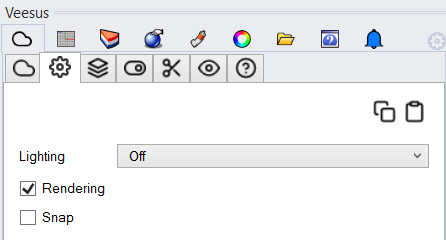
The two icons at the top right refer to "Copy" and "Paste". Selecting copy then creating a new Rhino document or SolidWorks part and selecting paste will fill the new document as per source document.
Note: Revit - no option.