Origin

Position a point on the selected point cloud (if snapping to the point cloud is required ensuring snap, grid snap and point are enabled shown above):
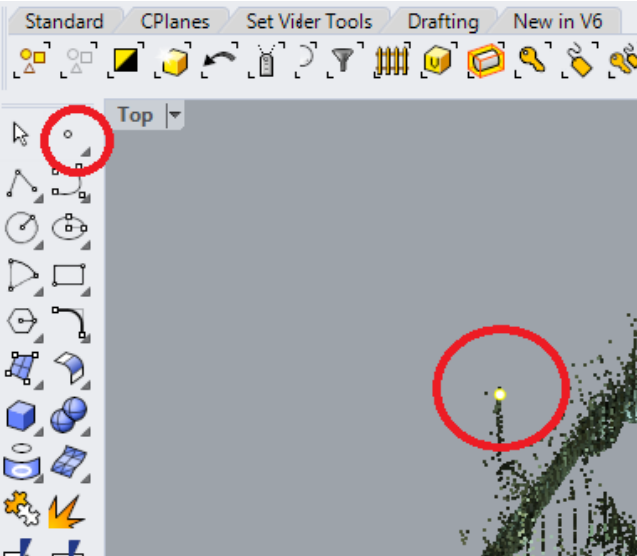
Select newly created point highlighting it yellow and select the "Origin" icon. The point cloud will be moved to X,Y,Z 0,0,0 centred on the selected point:
