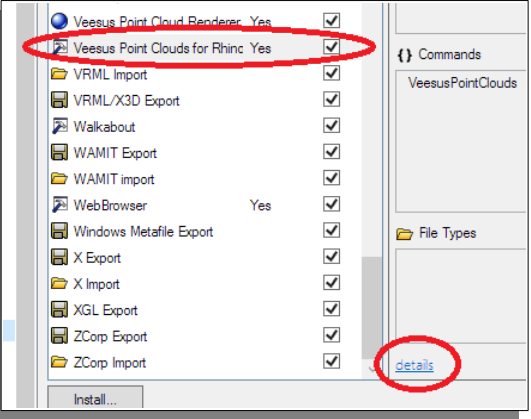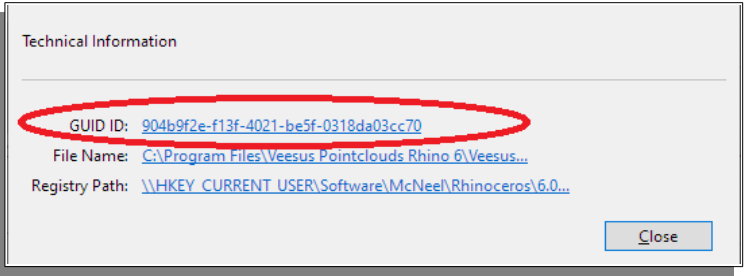Rhino Scripting
It is possible to control a number of Arena4D functions via RhinoScript.
Note: Slices can be added by point or by width, to understand the difference please refer to the slicing section for more details.
public void SetPointCloudsVisible( bool visible)
public void AddSlice( int red, int green, int blue, double step, double width, bool colourPoints, bool clipping, bool locked)
public void PositionSlice( bool width)
public void PositionSlicePoint( object position)
public void PositionSliceWidth( object positionList)
public void EnableSelectedSlice( bool enable)
public void MoveSlice( bool positive)
public void SetActiveSliceByView()
public void AddClip()
public void AddViewpoint()
public void SetPointSnap( bool on)
public void OpenPointCloud( string path, int pointSize, float quality, int colourMode)
public object ListPointClouds()
public void RemovePointCloud( int index)
public object GetSelectedPoints()
public void SelectAllPoints()
public void ClearSelectedPoints()
Example
Option Explicit
Dim customobj
On Error Resume Next
Set customobj = Rhino.GetPlugInObject("{904b9f2e-f13f-4021-be5f-0318da03cc70}")
If Err Then
MsgBox Err.Description
Else
customobj.AddSlice
End If
Note: check the GUID shown above as 904************************* on your specific installation of Rhino:
Tools→Options→Plug-ins→Veesus Point Clouds for Rhino→Details: