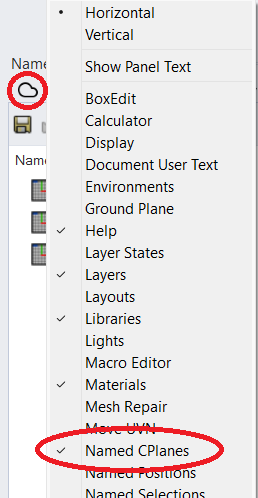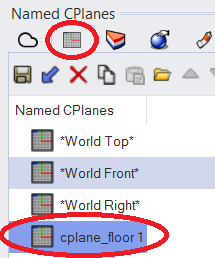Slice From Plane
Adds the selected slice from the “Named CPlanes” tab to the Slice tab within the Veesus plugin. First a slice must have been added to the named cplanes tab. Make sure Named Cplanes is turned on by right clicking on “Arena4D” tab and selecting “Named Cplanes”.
Select the “Named Cplane” tab followed by the Cplane slice to be added and it will be shown in the Rhino views as three axis. Now click the slice from plane icon: